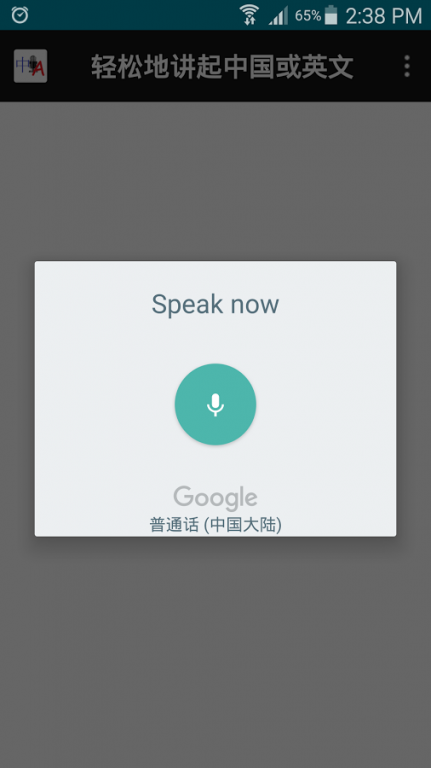Chinese English Easy Talk 1.9
Free Version
Publisher Description
MUST-HAVE for those who are learning English or Chinese or frequently need to translate between the two languages while on the move.
Very useful & easy for the travelers who are visiting China or for Chinese who want to learn English quickly or travel abroad.
Can also be used as a voice dictionary between English and Chinese. (Just speak the word you are looking in the dictionary).
Simple, Quick & Straightforward with no annoying & complicated features.
Switching between the two languages Chinese & English is so easy. Just speak the name of the language and start speaking in it.
Translated text appear in large fonts for clear visibility.
Very simple one touch interface for any age group.
Now talk easily in Chinese or English anytime & anywhere.
必须具备的那些谁是学习英语或中国或经常需要在移动时两种语言之间的转换。
非常实用和方便谁正在访问中国的旅客或谁想要快速学习英语或出国旅游中国。
也可以用英语和中国之间的语音字典。 (只要你说一句话,你都看在字典)。
简单,快速和简单明了,没有恼人的和复杂的功能。
这两种语言中国和英文之间切换是很容易的。刚刚讲的语言的名称,并开始在其讲话。
翻译的文字出现在大字体清晰可见。
很简单的一键式界面,任何年龄组。
现在,在中国或英文轻松交谈随时随地和任何地方。
About Chinese English Easy Talk
Chinese English Easy Talk is a free app for Android published in the Telephony list of apps, part of Communications.
The company that develops Chinese English Easy Talk is EuroITLabs. The latest version released by its developer is 1.9.
To install Chinese English Easy Talk on your Android device, just click the green Continue To App button above to start the installation process. The app is listed on our website since 2016-01-07 and was downloaded 2 times. We have already checked if the download link is safe, however for your own protection we recommend that you scan the downloaded app with your antivirus. Your antivirus may detect the Chinese English Easy Talk as malware as malware if the download link to com.euroitlabs.translatorchinapp is broken.
How to install Chinese English Easy Talk on your Android device:
- Click on the Continue To App button on our website. This will redirect you to Google Play.
- Once the Chinese English Easy Talk is shown in the Google Play listing of your Android device, you can start its download and installation. Tap on the Install button located below the search bar and to the right of the app icon.
- A pop-up window with the permissions required by Chinese English Easy Talk will be shown. Click on Accept to continue the process.
- Chinese English Easy Talk will be downloaded onto your device, displaying a progress. Once the download completes, the installation will start and you'll get a notification after the installation is finished.